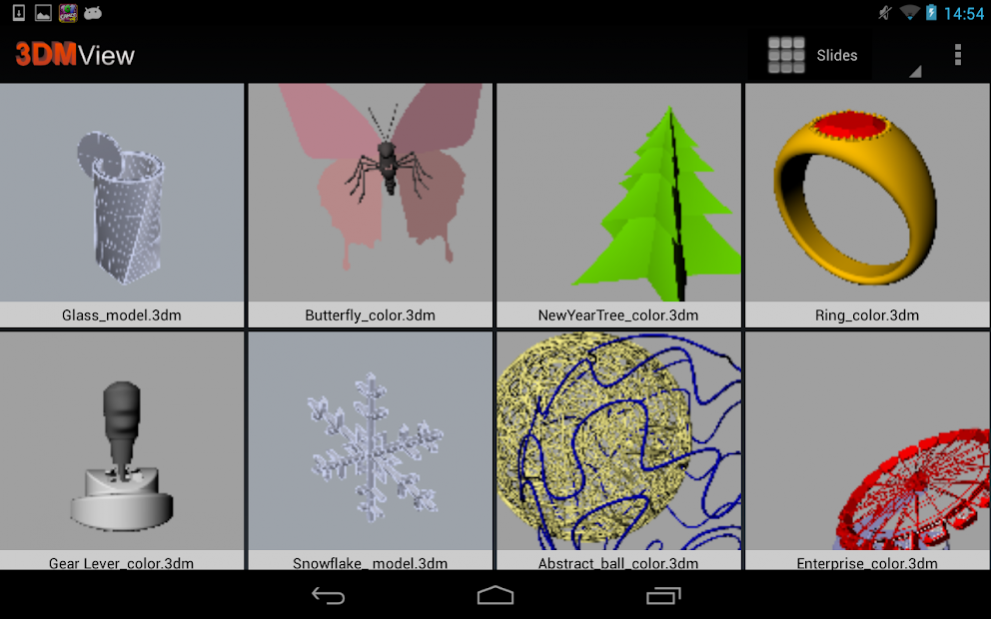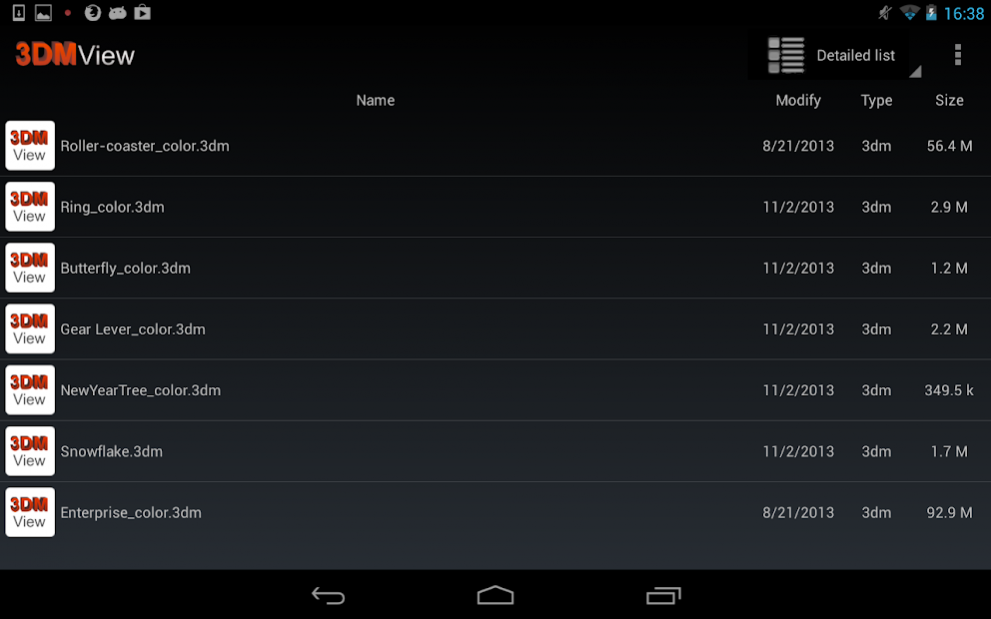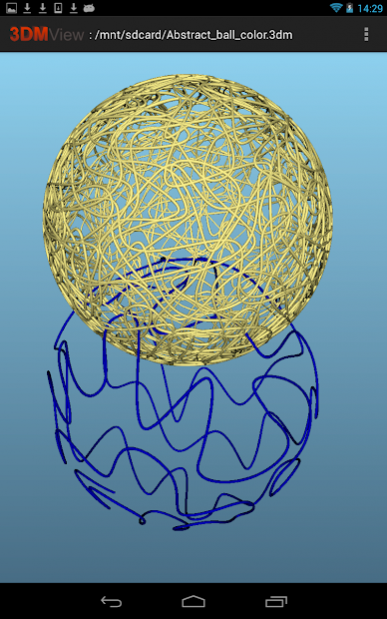3DM View 1.7
Free Version
Publisher Description
We have collected all your feedbacks and recommendations and decided to renew our 3DM View developing a new viewer that would support more formats (including 3DM format) and contain new features.
Try our new ViewER here: https://play.google.com/store/apps/details?id=com.amcbridge.viewer
3DM View is an Android application for 3D model rendering that supports openNURBS (.3DM) files including files generated by Rhino™ family of products from McNeel & Associates - http://www.en.na.mcneel.com/. The detailed format description can be found at: http://www.opennurbs.org/docs.htm.
Models for rendering with 3DM View must be stored locally on an Android device (models can be loaded to the device using a browser download manager, email, or USB connection).
3DM View supports a standard set of user manipulations: such as PANZOOMROTATEFIT.
The “Open File” feature enables a new model to be opened without returning to the preview window.
Models can be opened directly via the file manager.
(NOTE: Models with wireframe data only are not supported. For the model to be rendered, it must be saved in shaded mode.)
About 3DM View
3DM View is a free app for Android published in the System Maintenance list of apps, part of System Utilities.
The company that develops 3DM View is AMC Bridge. The latest version released by its developer is 1.7. This app was rated by 3 users of our site and has an average rating of 3.8.
To install 3DM View on your Android device, just click the green Continue To App button above to start the installation process. The app is listed on our website since 2015-01-06 and was downloaded 1,205 times. We have already checked if the download link is safe, however for your own protection we recommend that you scan the downloaded app with your antivirus. Your antivirus may detect the 3DM View as malware as malware if the download link to com.rhino.viewer is broken.
How to install 3DM View on your Android device:
- Click on the Continue To App button on our website. This will redirect you to Google Play.
- Once the 3DM View is shown in the Google Play listing of your Android device, you can start its download and installation. Tap on the Install button located below the search bar and to the right of the app icon.
- A pop-up window with the permissions required by 3DM View will be shown. Click on Accept to continue the process.
- 3DM View will be downloaded onto your device, displaying a progress. Once the download completes, the installation will start and you'll get a notification after the installation is finished.